Guidelines To Get The Payout
Libertagia eWallet : bank transfer available
* Bank transfer: if you prefer to transfer your money directly to your bank account, you can do it. In your control panel,
> Go to ”Financial” section and open its options.
> Click on ”Withdraw” and you will be able to withdraw your money from there.
| E-Wallet Use |
|
| Important Note |
| * No prepaid or ATM card of any type is needed to access the funds in your eWallet. * Money in your eWallet can be transferred to your own bank account(s) anywhere in the world, or * You can have a check written to you (or to others you may designate) to receive your funds. |
* However, we do provide you with an additional option to purchase one or more International Prepaid Cards
>> Visa,
>> MasterCard,
>> Discover
* This will give you even more flexibility to move your funds, share money with family members and/or spend your earnings
anywhere in the world.
* This optional Prepaid Card will have an additional and separate purchase cost, its own monthly fee as well as separate usage
charges that depend upon the type of transaction and where in the world that transaction takes place.
* See the Terms and Conditions of the Prepaid Card offered for more information on fees and costs.
Once again, this Prepaid Card is NOT needed to transfer funds to your bank account(s).
Getting Started
* After entering your confidential User Name and Password.
* You will enter into the Account Overview page.
* This page gives you a summary of your eWallet and all other bank accounts, Transfer Pals and Prepaid cards you have linked to your eWallet.
Entering your eWallet Overview Page also provides
- Current balances of all your linked accounts
- Access to transaction histories for all linked accounts
- Place to start a funds transfer transaction
- Place to edit the information about your accounts
- Place to add new prepaid cards to your account
- Place to set up a Recurring Transfer
- A log of Pending Transactions
- A log of Failed Transactions
- History of checks you have written
* This page may also display Administrative Messages and has an 800 number to call if you are having problems.
* A Menu on the upper side of that page gives you an access to several other features.
* As more features are added to the eWallet system, they will appear as additional menu items. Keep an eye out for new options!
Things YOU must Do
* First, click on “My Profile” in the left side menu and verify or change all the information about you that is listed.
* If there are blanks or errors, make the appropriate changes to correct this page as this profile is used to identify you and to fill out
other pages in your eWallet.
* If you are an individual, make sure you enter your Social Security Number, or if you are located outside the U.S., you must enter a government issued ID number.
* If you are enrolled as a company with a Federal Tax ID number, enter the name of the Company and your Tax ID number in the
places provided. A faxed copy of the ID used may be requested.
Features of e-Wallet
* After setting up your own personal Profile, you MUST provide information on either a bank account to transfer money to.
(Or)
* A person to write a check to in order to use the funds that have been deposited into your eWallet. This is REQUIRED to allow
you to access and use your funds.
* If you plan to transfer some or all of your funds to a bank account (or multiple bank accounts), you must provide the appropriate bank routing and specific bank information requested.
Note:
* Wiring Funds is different then ACH’ing Funds. Your bank(s) will provide you with the appropriate routing numbers for each type
of transaction.
* To ACH funds (a lower cost money transfer option), the routing number is usually located on the bottom of your bank account
check along with your account number.
* ACH is less costly transfer option, but can take up to 3 days to reach your bank account.
* If you plan to Wire funds either domestically or abroad, you must ask your bank for “Wiring instructions” and put the numbers
they give you into your eAccount where they are required.
* Wiring costs more then an ACH, but usually provides you with your funds within 24 hours.
* If you plan for the System to write a check (or multiple checks) from your eWallet, you must fill out the information required on the person or company you want to write a check to, whether that is to yourself or whoever else you designate.
* Whenever you provide us with requested information, eWallet remembers the last information you entered and that will be the
pre-filled out selection for future transactions and only the amount you want to transfer will be required at that time.
* If you have applied for, received and activated the optional Prepaid Card(s) following the directions provided with your Prepaid
Card, this Prepaid Card information can now be added to your eWallet and then you will be able to move funds from the eWallet to one or more of these Prepaid Cards (some restrictions apply).
Help
* Specific information and help to do any of the above tasks in provided by using the “FAQ” feature that is accessible once you
have entered the eWallet System.
* If you still have any questions, please use contact us page.
* When emailing or leaving a voicemail message, always provide us with
> your name and a
> phone number or
> email address.
* We can reach you at, plus your account number (no passwords please) and the type of trouble you are experiencing.
* Include the date and time of day that you had the problem. Our goal is to answer your questions as soon as possible.
some proofs:

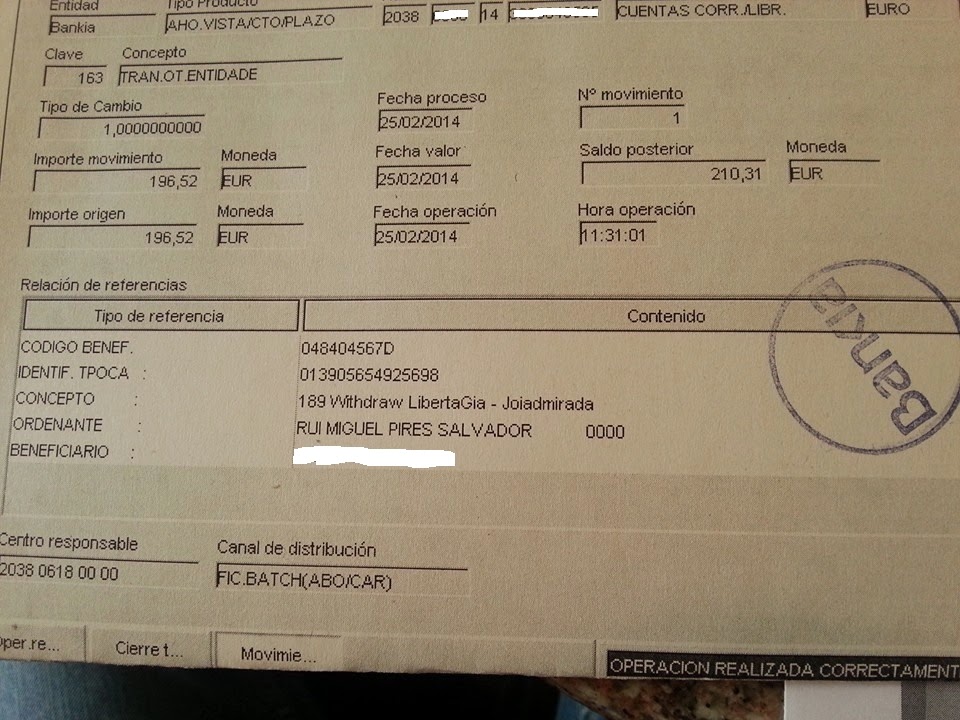
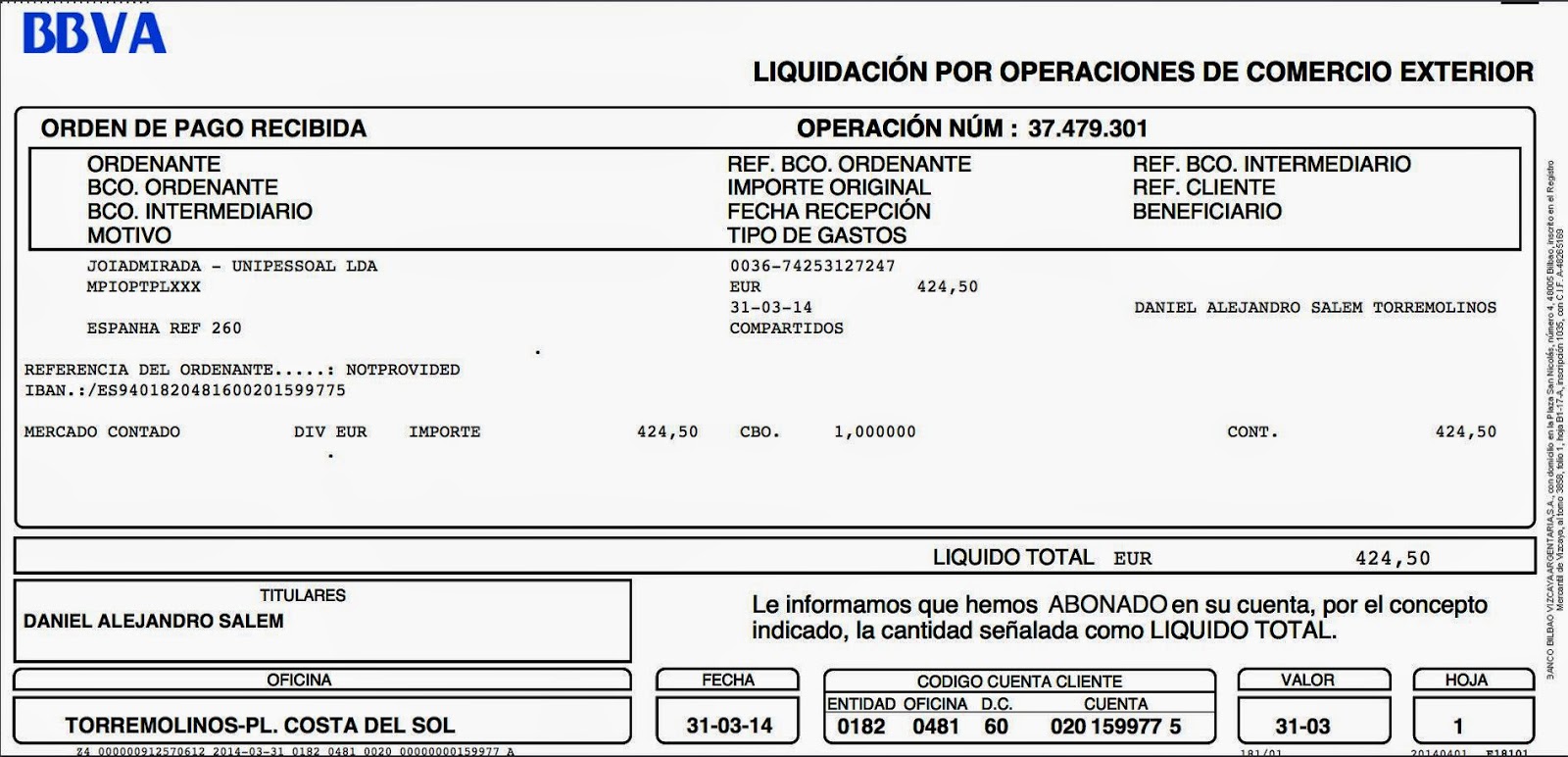
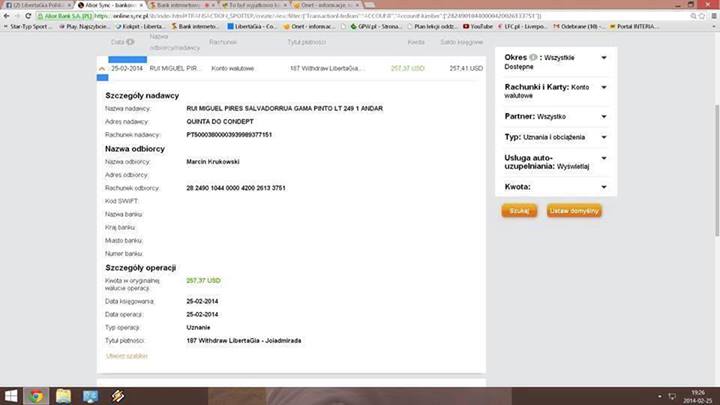

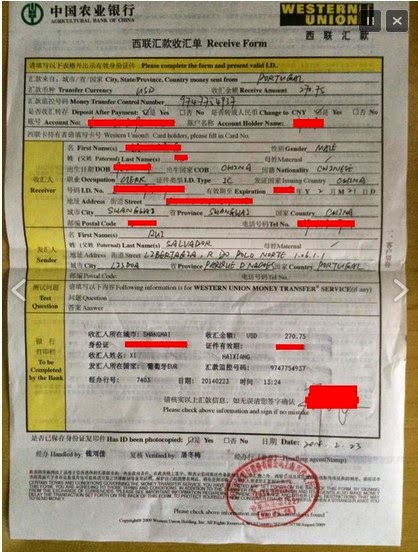



No comments:
Post a Comment